Pychon Tool for Nuke
- Emiliano Acuña

- Mar 24, 2025
- 2 min read
This is my first tool using Python, created as the final project for Alexander Richter's Python for DCC (Nuke) course, which I studied at the beginning of 2025.
I would also like to thank Hugo Guerra for providing the shots used in this presentation. These shots are from the short film Leonard in Slow Motion (directed in 2014 by Peter Livolsi) and were made available to the students of the Hugo's Desk course for the creation of their demo reels.
As a Junior Compositor, I wanted to develop a set of tools to help aspiring artists streamline their workflow and make their entry into the industry smoother. That’s how Pychon Tools was born.

Introducing Pychon MatteOverlay
At the moment, I’ve managed to complete the first tool in the suite: Pychon MatteOverlay. This tool is designed to help artists analyse mattes with different contrast settings and overlays, making it easier to spot errors or even generate interesting results for demo reels.

Using MatteOverlay
1 - Add your inputs:
A - You can get the inputs by channel:
B - or You can get only one matte:
2 - Choose and play with the sliders:
3 - Export your result to your project folder, always saving the alpha:
Try Pychon MatteOverlay here:
This is just the beginning! As I continue to improve my Python skills, I plan to develop more tools that simplify everyday compositing tasks and enhance the workflow of VFX artists. Stay tuned for more updates!
I would like to read your feedback and also If you:
Have any question.
Have any ideas to share with me to improve Pychon Tools with new tools that help junior compositor
Please, get in touch in info@acunavfx.com